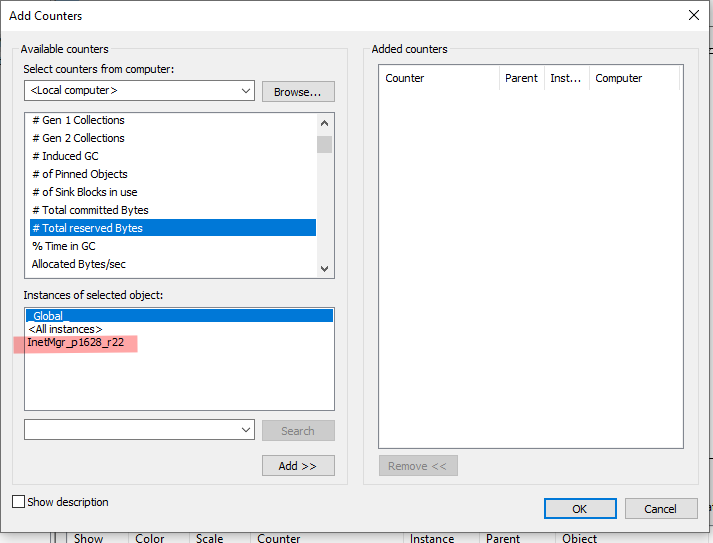The default behavior of Performance Monitor is to display performance counters on a per-application bases. For example, if we have two instances for a “myapp.exe”, we will see “myapp” and “myapp#1”.
Like so:
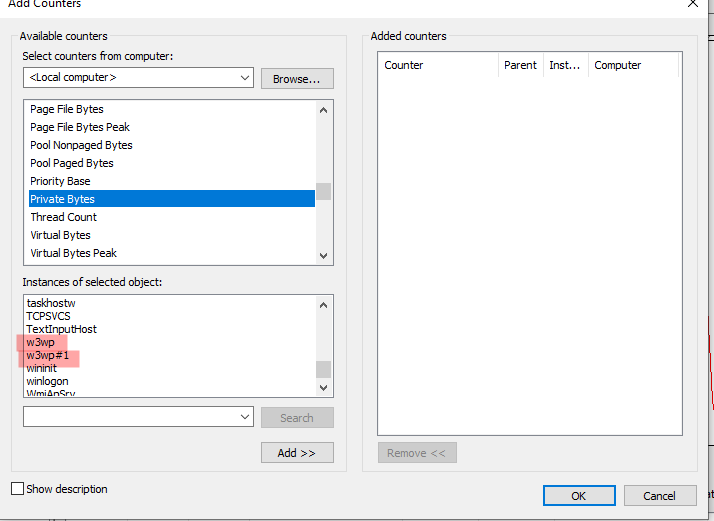
This is the default behavior.
However, we can change the format by modifying a registry key.
We need to create a registry key called “ProcessNameFormat” with a value of “2”.
HKEY_LOCAL_MACHINE\SYSTEM\CurrentControlSet\Services\PerfProc\Performance
"ProcessNameFormat"=dword:00000002
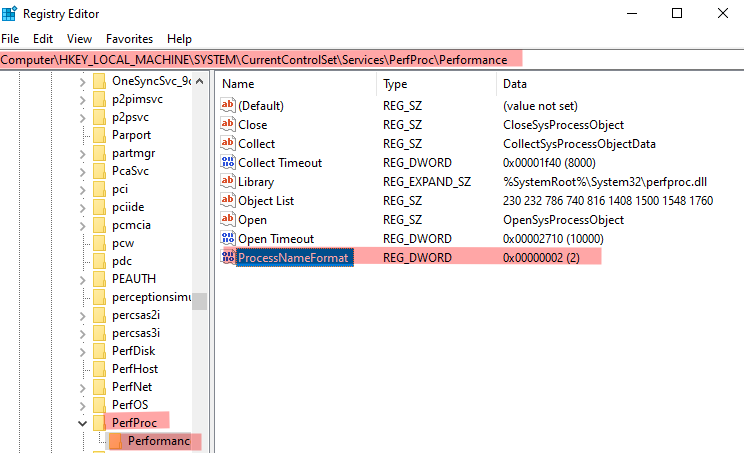
Restart Performance Monitor.
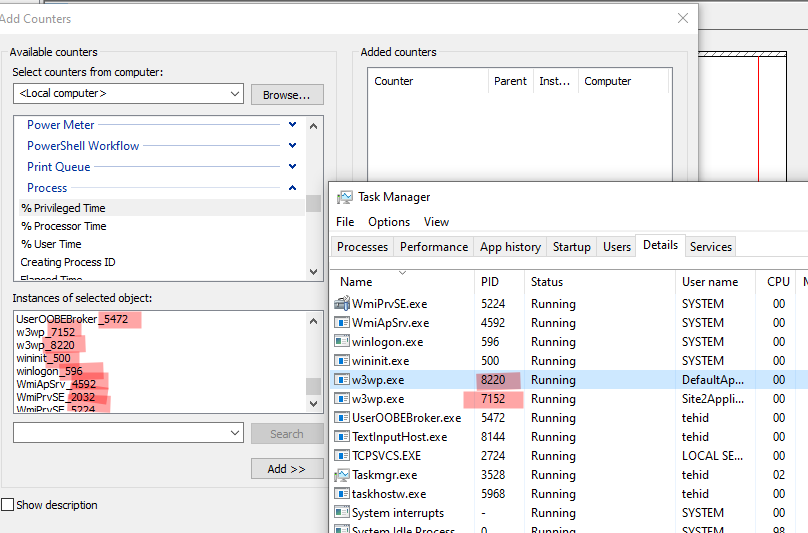
Same behavior can also be apply to CLR counters data by creating key at a different path.
HKEY_LOCAL_MACHINE\System\CurrentControlSet\Services\.NETFramework\Performance
"ProcessNameFormat"=dword:00000002
Restart Performance Monitor.